As you have already known that since iOS 7 released, Apple has introduced a new feature called
Airdrop in control center
which allows you to share your data such as Photos, Location, Notes and

more. Unfortunately, this feature doesn't available on older devices such as iPhone 4, iPhone 4S and iPad 2. However, we still can get AirDrop on those older devices but just keep in mind that this AirDrop is not legit which means it looks really realistic on our devices but I have tested it on my iPhone 4 and it doesn't work. Nevertheless, it seems legit and cool so if you decide to get this fake Airdrop just follow my tutorial below:
- Go to sources/edit/add/repo.insanelyi.com/add source (Click here if you don't know to add this source)After you added the source, go to Search
- Search for Airdop Enabler iOS 7
- Go ahead and install this tweak.
- After installation completed, slide up your control center and you could Airdrop in there
Again, even it looks real but this is just a fake AirDrop.
If you find this post helpful,
please share and keep supporting this site! Peace:)
 more. Unfortunately, this feature doesn't available on older devices such as iPhone 4, iPhone 4S and iPad 2. However, we still can get AirDrop on those older devices but just keep in mind that this AirDrop is not legit which means it looks really realistic on our devices but I have tested it on my iPhone 4 and it doesn't work. Nevertheless, it seems legit and cool so if you decide to get this fake Airdrop just follow my tutorial below:
more. Unfortunately, this feature doesn't available on older devices such as iPhone 4, iPhone 4S and iPad 2. However, we still can get AirDrop on those older devices but just keep in mind that this AirDrop is not legit which means it looks really realistic on our devices but I have tested it on my iPhone 4 and it doesn't work. Nevertheless, it seems legit and cool so if you decide to get this fake Airdrop just follow my tutorial below:



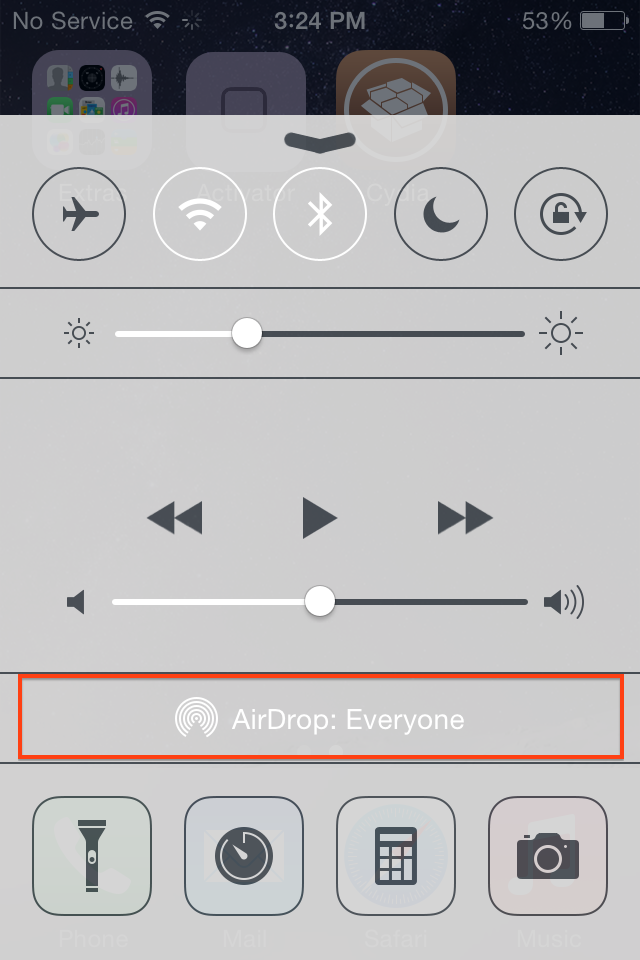

If you would like an alternative to casually approaching girls and trying to figure out the right thing to say...
ReplyDeleteIf you would prefer to have women hit on YOU, instead of spending your nights prowling around in filthy bars and nightclubs...
Then I urge you to watch this eye-opening video to unveil a amazing little secret that has the potential to get you your very own harem of hot women just 24 hours from now:
FACEBOOK SEDUCTION SYSTEM...
Why can't work on iOS 9
ReplyDelete