1. Go to Cydia
3. Type " YoutubetoMp3 " in the search box
and touch YoutubeToMp3
5. On the top right you will see install button
so touch install
6. Confirm
7. Return to Cydia
8. Back to your home screen you will see
YoutubeToMp3 app then launch it
How to use ?
9. Search video you want in the search box
10. Tap on your video
11. Covert to MP3
after that your Mp3 will start converting
12. After convert and download completed
you will see your Mp3 at right corner
13. If you want to save it in your Music app,
just tap on your mp3 then select "Add to iPod" like image below
Done !
Mxtube removed cache option, How to fix it?
Mxtube Old Version Download













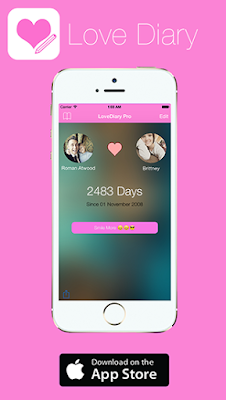
We have a free converter, which converts Youtube to mp3 Online high quality (320kbps). Using our service is so simple and the process is easy and fast. One just need to copy and paste the YouTube page link and click the Convert button. After a few moments, there are mp3 files from YouTube videos ready to download to your computer. This saves downloading and installing the software, which converts YouTube videos, with this program you just use the free service without wasting a lot of time and energy to hustle.
ReplyDeleteWe are a reliable brand leading the rest of the front. We guarantee you the best, because we have experience with a strong background on the basis of many of our conversion youtube to mp3 files, and delivery of fine quality MP3 with best quality and ultimate decision. URL: https://www.youtubetomp3.com/
Excellent .. Amazing .. I’ll bookmark your blog and take the feeds also…I’m happy to find so many useful info here in the post, we need work out more techniques in this regard, thanks for sharing. convertisseur mp3
ReplyDeleteSome truly wonderful work on behalf of the owner of this internet site , perfectly great articles .
ReplyDeleteyoutube to mp3