 For iPhone 3Gs and iPhone 4 users, it seem as when they launching any apps is so slow. When So on this post, I am going to show you how to speed up your iPhone app launch for jailbreak devices only. Firstly, you have download SBsetting (Free) for your device because we need to use " Safe Mode " to disable all of Cydia tweaks. After you downloaded SBsetting, you have to follow like this steps:
For iPhone 3Gs and iPhone 4 users, it seem as when they launching any apps is so slow. When So on this post, I am going to show you how to speed up your iPhone app launch for jailbreak devices only. Firstly, you have download SBsetting (Free) for your device because we need to use " Safe Mode " to disable all of Cydia tweaks. After you downloaded SBsetting, you have to follow like this steps:1. Here is SBsetting
2. Swipe left or right on your status bar
Then you will see like the image below
And then tap on the Power icon
3. You will see a pop up
So tap on Safe Mode
4. Your device will be respring so wait for a few seconds
After respring finished, you will " Exit Safe Mode " on your status Bar
And Safe Mode has disabled all of your tweaks. So don't worry about it, just leave it and
launch any apps, you will see that your app launch faster than before.
Notice: If you want your device like normal you have to tap on " Exit Safe Mode"
on the status bar and you will see a pop up after that tap on Restart.
Your idevice will be exit from the Safe Mode
That All!

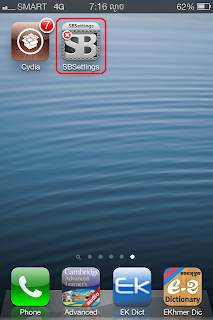




No comments:
Post a Comment