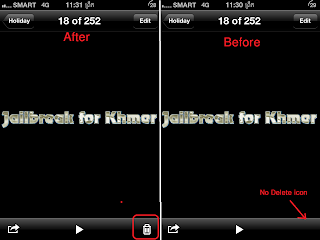 It''s very difficult for you when you synced images from iTunes to your iDevice. I bet you can't delete those iMageSynced Remover. It's a free tweak. On this post I am going to show you how to download and use this tweak:
It''s very difficult for you when you synced images from iTunes to your iDevice. I bet you can't delete those iMageSynced Remover. It's a free tweak. On this post I am going to show you how to download and use this tweak:images from your iDevice. So today I am going to show you a new tweak that allows you delete images that you synced from iTunes easily on your iDevice. It called
1. Go to Cydia
2. Go to Search
3. Type iMageSynced Remover in the search box
After you found, tap it
4. Tap Install
5. Tap Confirm
6. Tap Restart Springboard
7. Go to Settings
8. Scroll down and find iMagesynced Remover
after you found, tap it
9. Make sure that you enable it
or you can disable it if you don't want anyone to delete your synced photo
10. Go to Photo app
and go to select your synced photo
After you enabled this tweak you can see that there are delete icon on your synced photo.
That All!











I use Ip4 6.1.3, I installed it but I can't find it in Setting
ReplyDeleteThere are no Untether Jailbreak for iOS 6.1.3. So i could not help you with this problem. But you should check your iPhone version again if you are confuse.
ReplyDelete